
Riverbed SteelCentral Packet Analyzer Personal Edition
Graphical console for high-speed packet analysis
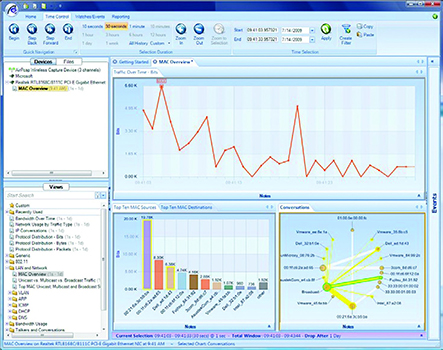
SteelCentral Packet Analyzer Personal Edition’s Interactive and Visually Oriented User Interface
Formerly Known As: Cascade Pilot software
Overview:
Riverbed SteelCentral Packet Analyzer Personal Edition is a visually rich and powerful analyzer for wired and wireless networks that revolutionizes the use of Wireshark by providing capabilities not found in the world’s most popular packet and network analysis tool. Fully integrated with Wireshark, SteelCentral Packet Analyzer Personal Edition capitalizes on users’ existing expertise while dramatically increasing efficiency in identifying and diagnosing network problems.
Some network and application problems can only be resolved by capturing network traffic and analyzing it In depth. SteelCentral Packet Analyzer makes this easy by helping you find the packets you’re looking for, visualize the data and create professional reports. It is suitable for individual users who would like to go beyond Wireshark, but do not need the enterprise features nor the distributed packet capture capabilities of the full SteelCentral Packet Analyzer product.
System Requirements
Windows XP, Windows Vista, or Windows 7 (32 bit/64 bit, Home, Premium, Enterprise, Professional, Ultimate)
Suggested Hardware Platform:
- A dual-core 2.0 GHz CPU or better
- 2 GB RAM
- 300MB free disk space plus additional space for trace files and reports
- Support for graphics cards with a minimum resolution of 1024 x 768
Features:
Taking Wireshark Into Uncharted Waters With SteelCentral Packet Analyzer Personal Edition, you can:
- Quickly open and analyze multi-gigabyte trace files
- Easily isolate and identify traffic of interest through an extensive collection of network analysis metrics called “Views”
- Visualize long-duration live and off-line traffic statistics by moving back in time through large datasets with just a few mouse clicks
- Baseline and monitor long-duration network traffic with a flexible trigger-alerting mechanism called “Watches”
- Create professional reports directly from the user’s customized Views
- Take advantage of Wireshark’s capture and display filters and prodigious dissector library for deep packet analysis from within SteelCentral Packet Analyzer Personal Edition
SteelCentral Packet Analyzer Personal Edition Features
Wireshark Within
SteelCentral Packet Analyzer Personal Edition and SteelCentral Packet Analyzer are the only analysis tools to offer full integration with Wireshark. Use Wireshark on very large trace files by isolating interesting portions of the trace file using the Adaptive Analysis Engine. The Wireshark capture and display filters are available within SteelCentral Packet Analyzer Personal Edition as well as Wireshark’s prodigious dissector library for deep packet analysis.
Views: Flexible Analysis and Visualization Paradigm
SteelCentral Packet Analyzer Personal Edition offers a broad selection of interactive View metrics to meet the user’s troubleshooting requirements. These include:
- 802.11 WLAN troubleshooting (Discovery, Bandwidth, Channel Usage, Retransmissions, Signal and Noise)
- LAN and network troubleshooting (MAC, VLAN, ARP, ICMP, DHCP, and DNS)
- Bandwidth usage (including MicroBursts, IP, TCP, Web, and VoIP)
- Talkers and conversations (IP, subnets, countries, TCP, Web, and VoIP)
- Performance and errors (IP, TCP, Web, VoIP)
- User activity (Web, VoIP)
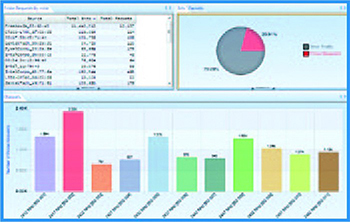
Charts: Dynamic Visualization Components
SteelCentral Packet Analyzer Personal Edition includes a complete collection of interactive Charts including bar, pie, and strip charts, conversation rings, scatter diagrams, and grids. Intuitive point-and-click process for selecting elements within a Chart, such as bars within a bar chart or time intervals within a strip chart.
Drill-Down: Innovative In-Depth Analysis
Drill-down is one of the most powerful and unique features in SteelCentral Packet Analyzer Personal Edition. Drill-down occurs when the user applies a View to a source which itself is the result of a selection made within a previously-instantiated View. This powerful paradigm increases the user’s analysis capabilities many-fold. Very large trace files can be analyzed using the drill-down feature to quickly find and isolate anomalous network behavior.
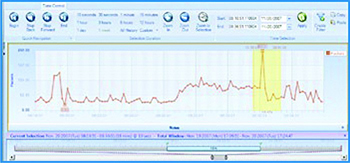
Time Control: Flexible, Long-term Trending, Monitoring and Forensics
Viewing network traffic metrics computed over days, weeks, and months can be challenging. With SteelCentral Packet Analyzer Personal Edition’s “back-in-time” capability, you can easily move through View metrics over extended periods of time with just a few mouse clicks. Based on the selected time interval, sub-sampling and data aggregation techniques are used to optimize the granularity of the visualpresentation of View metrics. The back-in-time capability can be applied to live and off-line traffic metrics.
Watches: Advanced Trigger-Alerting Mechanism
SteelCentral Packet Analyzer Personal Edition includes a sophisticated triggering and alerting technology called “Watches.” Create a Watch (trigger plus action) on virtually any View metric and be alerted based on a trigger condition computed on the metric. For example, you can be alerted on high bandwidth, slow server response time, high TCP round-trip time, and so on. When a Watch detects that a trigger condition has been met, an action will be executed. Actions include event logging, sending email, and starting apacket capture.
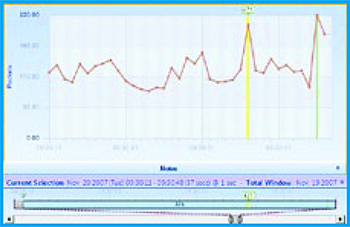
Superior Reporting
SteelCentral Packet Analyzer Personal Edition offers an enhanced set of reporting capabilities that integrate fully with SteelCentral Packet Analyzer Personal Edition Views, enabling you to create professional reports from what you see on the screen. SteelCentral Packet Analyzer Personal Edition reports can be created in a variety of formats including PDF, Word and Excel.
Unparalleled Wireless Support with Riverbed AirPcap
SteelCentral Packet Analyzer Personal Edition offers unparalleled functionality and versatility when applied to wireless networks through a comprehensive set of 802.11 Views that can be applied directly to 802.11 wireless sources. Thanks to the integration with Riverbed AirPcap adapters, SteelCentral Packet Analyzer Personal Edition is the only product in the industry to offer full multichannel packet capture from a laptop-based system. With AirPcap Nx, SteelCentral Packet Analyzer Personal Edition can speed up the decryption of WPA and WPA2 (pre-shared key) 802.11 frames as well.

Specifications:
SteelCentral Packet Analyzer and Packet Analyzer Personal Edition includes the following features. Both are available in a free trial download:
| SteelCentral Packet Analyzer Personal Edition | SteelCentral Packet Analyzer | |
| Packet Analysis & drill-down to Wireshark | ||
| Analyze Multi-GB Capture Files | ||
| Microflow Indexing for Fast Analysis | ||
| Views for Visual Troubleshooting & Analysis | ||
| Decodes for VOIP (SIP, H323, SCCP) | ||
| Pcap-ng Support | ||
| Decodes for FIX, MySQL, MSSQL, CIFs, VMWare View (PCoIP), Citrix XenDesktop (ICA) | ||
| Integrates with NetShark and SteelHead | ||
| Packet Sequence Diagrams | ||
| Analyze live views and multi-terabyte packet recordings from SteelCentral AppResponse appliances | ||
| Isolate specific transactions for off-line, multi-tier, user transaction analysis and performance prediction in SteelCentral Transaction Analyzer | ||
| Application Transaction Diagrams | ||
| Drill-down from SteelCentral NetProfiler | ||
| Multi-Segment Analysis | ||
| Views Editor | ||
| Licensing | Per User | Per User or Concurrent |
| Trial Software | 10 day trial - contact us | 30 day trial - contact us |
Documentation:
Download the Riverbed SteelCentral Packet Analyzer Personal Edition Datasheet (.PDF)
